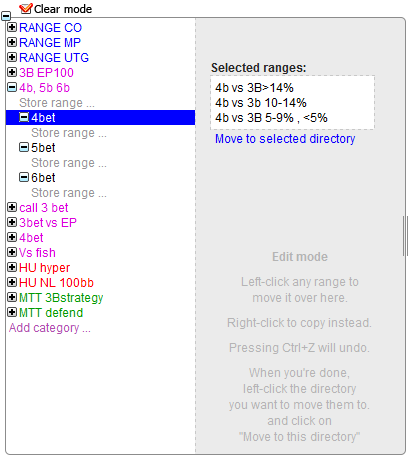The range editor
Exchanging ranges with CardRunnersEV
Flopzilla and CardRunnersEV both use the file newdefs2.txt for storing your custom ranges.
To exchange ranges between these two programs, all you will need to do is copy this file.
Instructions: How to edit ranges
To move a range/category up or down in the list, left-click it to select it and then press up/down on your keyboard.
To change the color of a range/category, mouse over it and press a, b, c, d or e for black, blue, red, green or purple.
To delete a range/category, select it by left-clicking it and press 'Del' on your keyboard.
For more options, right-click the range/category to bring up a menu with the available options (see pic below).
How to add sub-categories
In order to add a sub-category to a category, just right-click the category and select "Add subcategory".
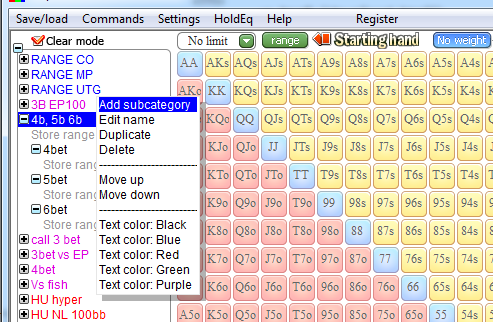
Moving ranges between categories
A new system has been developed for moving large numbers or ranges between categories.
In order to bring up the editor, just enlarge the predef window horizontally.
At a certain point the editor will appear (see pic below).
You can use this new edit field as a buffer for moving ranges.
Once the editor is shown, every range that you left-click will be moved to the edit field.
Selected ranges can again be moved into any directory by selecting that directory and clicking on "Move to selected directory".
If you want to copy a range instead of moving it, right-click it.